Our House is Your House
Thanks so much for renting the Sugarhouse Unit at Crossett Hill Lodge. This Guide tells you how to get in, how to find what you need, and how to enjoy the area. Please read it through before you arrive, and consult it as necessary during your stay.
We trust you will leave the unit and its contents as you found them. Please do not hesitate to contact us during your stay with any questions or comments. We would love your feedback to help us make future rentals successful.
Arriving at the Sugarhouse Unit
The Sugarhouse Unit is located above the Sugarhouse building at 746 Crossett Hill Road, Duxbury, Vermont. You may check in any time after 4:00 PM.
Take the southern-most entrance to Crossett Hill Road off Route 100. It’s a horseshoe-shaped road. The north entrance to Crossett Hill takes you several miles around the horseshoe. The south entrance takes you up a steep hill, but is much shorter on the gravel road. Our house is on the right, where you’ll see the crossed skis with 746 nailed to a poplar tree. Drive down the driveway and park in the area to the right of the Sugarhouse. Don’t park in front of the garage doors.
The Loft Unit (where we live and rent occasionally to other guests) has its own entrance through the garage. The Sugarhouse entrance is on the east side of the Sugarhouse building, under the roof of the woodshed. We will provide you with the visitor code for the keypad lock. You’ll proceed up the stairs to the Sugarhouse unit.
Even though you are staying in a separate building, please honor quiet hours in the evening after 10 PM.
Coats, Hats, and Footwear
You may hang coats and hats and boots in lower level of the entryway. No shoes that were worn outdoors should be worn upstairs. You will find slippers in the entryway for wearing inside the house.
Putting your stuff away
You may store boots and outdoor shoes under the bench in the entryway. Upstairs you’ll find a small hanging closet. You’ll find an empty refrigerator and cupboard space for your food in the kitchenette.
Linens and such
All beds have been provided with fresh sheets, and the bathroom with fresh towels. Extra sheets and towels and blankets are located under the bed.
Kitchen stove
See detailed instructions at the bottom of this page.
Wood Stove
Talk to Jim (508 904 0749) before using the wood stove if you have any questions.
Mini-Split Heating and Cooling System
The unit on the west wall provides basic heating and cooling. Its remote control is oneself Setting it at 68º when it’s cold, and 74º when it’s hot, will keep you comfortable. In the winter, set the round ceiling fan to low speed — #1 on the little black remote in the windowsill — to circulate the heat around the room.
Auxiliary heat
In very cold weather, we suggest that you turn up the knob on the floor heater under the kitchen cabinet.

And turn on the ceiling heater in the lower entryway to low heat.


Throwing stuff away
Extra garbage bags are located under the sink. Full bags should be placed in the containers down in the Sugarhouse garage. Note that the brown container is for trash, the blue for mixed recycling. The code for the garage door is 9669. Please close the door after disposing of your waste.
When you Leave
Please check out before 11:00 AM. In summer, the awning windows may be left open several inches, even if it’s raining.
When you’re vacating the unit, please:
- leave all towels hanging to dry and leave linens on beds for the housekeeper
- close all windows
- remove all trash and recycling
- remove all food that you brought in
- make sure the door is locked and closed completely
- turn lights out.
Pets
Unfortunately, we have family members with severe pet allergies so no pets are allowed in the house at any time.
Smoking
Do not smoke inside the unit at any time. If you smoke inside, we charge $175 extra for de-fumigating.
Electronics
Wifi
Our wireless access point is called “CHYC” Its WAP password is “wirelesspassword.” It’s connected through the broadband cable.
TV
It’s a vast wasteland. Don’t watch it. Read a book instead. Or take a walk or ski on the logging road that extends from our driveway. If you must watch the television, follow these steps:
- Use the Samsung remote control to turn the power on to the television.
- Use the channel selector, or choose an app from the bottom of the screen.
Outdoors Shared Spaces
The outdoor spaces – picnic table, grill, driveway, lawn chairs, and yard – are shared with the folks in the Loft and Terraces unit. Do your best to practice good citizenship in this regard.
Visiting Duxbury, Waterbury and Central Vermont
What’s nearby
Do take time to explore our property. In season, feel free to pick and eat the blueberries and raspberries in the front yard. The right-of-way that extends our driveway is free for you to explore – see if you can find the hobbit’s house on the left (look for a no-trespassing sign). In season, there are tons of blackberries ready for the picking along the right-of-way. Please do not venture off the right-of-way into our neighbors’ private properties.
Once winter sets in, feel free to borrow snow shoes, cross-country skis, sleds, and the toboggan. We have trails throughout our 12-acre property that you should feel free to explore. Make a snowman to greet the next guests!
Distances
746 Crossett Hill to:
Waterbury: 4 miles; Waitsfield: 12 miles; Stowe: 14 mile;s Montpelier: 14 miles; Burlington: 31 miles
Where we buy:
Groceries:
Village Market, 80 South Main Street, Waterbury, open daily 7 AM to 8 PM
Shaw’s, 820 Waterbury-Stowe Road, Waterbury, open Monday through Saturday 6 AM to 11 PM, Sunday 7 AM – 9 PM
VT State Liquor store
Crossroads Beverage Center, 52 North Main Street, Waterbury, open Monday through Friday 5:30 AM to 10 PM; Saturday and Sunday, 7 AM to 10 PM. Crossroads also sells some grocery and deli items.
Coffee
We buy our freshly-roasted beans at Village Market or at Vermont Artisan Coffee and Tea Company, located in a big red barn at 11 Cabin Lane off Route 100, Waterbury Center, Vermont 05677
Summer Farmers’ Markets
Waterbury – Thursdays, 3 – 7 PM at the Rusty Parker Park on South Main Street.
Waitsfield – Saturdays, 9 – 1 PM at the Mad River Green, from mid-May to mid-October
Waterbury restaurants and brew pubs
So many to choose from:
- Prohibition Pig – classic cocktails, huge selection of brews on tap, great BBQ
- The Reservoir – great burgers, amazing beer menu, local foods.
- Blackback Pub – cozy sandwiches, soups, and pub food, with an excellent selection of craft beers on draft. No televisions upstairs.
- McGillicuddy’s Pub – locavore menu, many beers on tap, chain restaurant with televisions.
- Hen of the Wood – Highly acclaimed, fabulous food (pricey) – make a reservation for this one.
- Maxi’s – great spot for lunch.
- Zachary’s pizza – great for takeout or eating inside.
Beer and Wine:
Both are available in grocery stores in Vermont.
Winter activities
These are of course dependent on the weather, but we have cross-country skis, snowshoes, and sleds for you to use right here at the house. Some other things to do in the area include:
• You may rent a snowmobile in Stowe at https://www.snowmobilevermont.com/stowe/ (https://www.snowmobilevermont.com/stowe/).
• You may find dog sledding at Umiak Outfitters at https://www.umiak.com/dog-sled-tours (https://www.umiak.com/dog-sled-tours).
• You may go for a sleigh ride at Trapp Family Lodge in Stowe or at Shelburne Farms https://shelburnefarms.org/calendar/horse-drawn-wagon-rides-0 (https://shelburnefarms.org/calendar/horse-drawn-wagon-rides-0), or at Gentle Giants in Stowe https://stowecountryhomes.com/all-stowe-activities-archive/gentle-giants-sleigh-and-carriage-rides/ (https://stowecountryhomes.com/all-stowe-activities-archive/gentle-giants-sleigh-and-carriage-rides/)
• And ice skating at the Ice Center in Waterbury https://www.icecenter.org (https://www.icecenter.org/)
• Right here at our house we have snowshoes, cross-country skis, and a trail through the forest, as well as sleds and toboggan.
• For indoor activities, there’s the Echo Museum in Burlington https://www.echovermont.org (https://www.echovermont.org/), as well as Ben & Jerry’sfactory in Waterbury https://www.benjerry.com/about-us/factory-tours (https://www.benjerry.com/about-us/factory-tours)
And of course skiing
Stowe, Sugarbush, and Mad River Glen are less than a half-hour away. Our children and grandchildren ski at nearby Bolton Valley, a family ski area where they have lessons for young kids
https://www.boltonvalley.com/winter/lessons-teams-guiding/ski-and-snowboard-lessons/ (https://www.boltonvalley.com/winter/lessons-teams-guiding/ski-and-snowboard-lessons/)
***
Thanks very much for renting the Sugarhouse Unit. do not hesitate to call us with any questions! If we are out of town or out of the country, feel free to call our daughter, Molly Dubois. She lives just off Crossett Hill Road and her cell number is 802-595-3956.
And, for your next vacation, please consider visiting another of our properties:
Jim and Kathi Lengel
508.904.0747
Stovetop Instructions
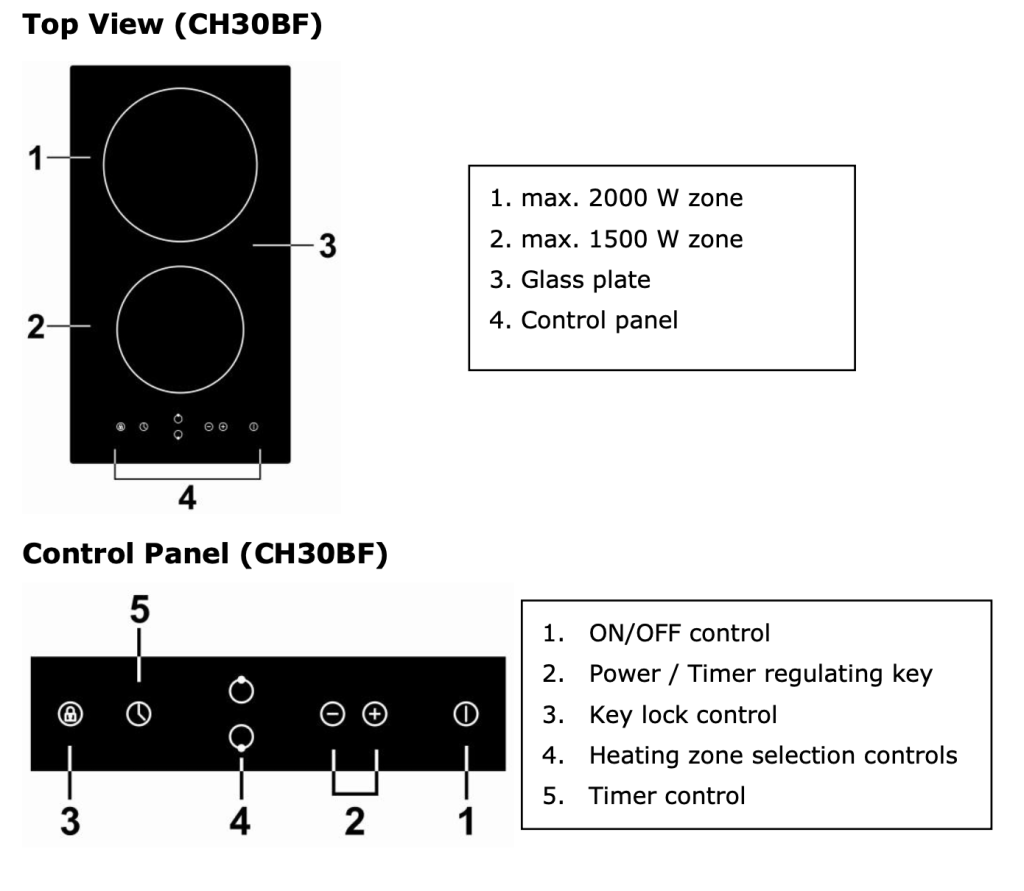
Using the Touch Controls
• The controls respond to touch, so you don’t need to apply any pressure.
• Use the ball of your finger, not its tip.
• You will hear a beep each time a touch is registered.
• Make sure the controls are always clean, dry, and that there is no object (e.g. a utensil or a cloth) covering them. Even a thin film of water may make the controls difficult to operate.
To start cooking
• After power on, the buzzer beeps once, all the indicators light up for 1 secondthen go out, indicating that the ceramic hob has entered the state of standby mode.
1. Touch the ON/OFF control,all the indicators show “-“
2. Place a suitable pan on the cooking zone that you hope to use.
• Make sure the bottom of the pan and the surface
of the cooking zone are clean and dry.
3. Touch Heating zone selection controls first, and select a heat setting by touching the “-“ or “+” control.
Then touch “-“ or “+” to adjust the heating stage.
When you have finished cooking
Touch heating zone selection controls first, and select a heat setting by touching the “-“ control, turn the cooking zone off by scrolling down to “0”
Then touch “-“ or “+” to adjust the heating stage.
4. Beware of hot surfaces• “H” showing means the cooking zone is hot to touch. It will disappear when the surface has cooled down to a safe temperature. It can also be used as an energy saving function if you want to heat further pans, use the hotplate that is still hot.
Locking the Controls
• You can lock the controls to prevent unintended use (for example children accidentally turning the cooking zones on).
• When the controls are locked, all the controls except the ON/OFF control are disabled.
To lock the controls
• Touch the keylock control. The timer indicator will show “Lo“
To unlock the controls
1. Make sure the ceramic hob is turned on.
2. Touch and hold the keylock control for a several seconds..
3. You can now start using your ceramic hob.
When the hob is in the lock mode, all the controls are disabled except the ON/OFF, you can always turn the ceramic hob off with the ON/OFF control in an emergency, but you shall unlock the hob first in the next operation
